Blogger vs WordPress - Pros and Cons
Today you can start your blog easier than ever. The hardest decision you'll make at the start is the platform you'll choose to establish it on, which is usually a choice between Blogger vs WordPress.
WordPress and Blogger are the two most popular blogging platforms on the internet. They do, however, work in quite different ways, and each has its pros and cons.
Blogger is a simple tool that allows you to write a blog and have it published online immediately, while WordPress, on the other hand, is a full-featured website content management system (CMS).
We'll compare Blogger and WordPress (not WordPress.com) side by side in this article and highlight the key differences. Our goal is to assist you in determining which platform is the most appropriate for your requirements.
What is Blogger?
Blogger is a multi-user blogging platform developed by Google in the United
States. Pyra Labs created Blogger before being acquired by Google in 2003.
Blogs are hosted by Google and are available through the free subdomain
blogspot.com.
By using DNS services to send a domain to Google's
servers, blogs can also be viewed from a user-owned custom domain (such as
www.example.com). A person can have up to 100 blogs or websites per account.
Despite its loss in popularity in the United States, Google
Blogger has a large worldwide user base and is available in over 60 languages.
What is WordPress?
WordPress is one of the most commonly used Open Source software. WordPress is
often used for publishing blogs, Web sites, and its primary advantage is its
ease of installation and management, but also numerous add-ons available to
users.
WordPress runs on the PHP programming language, and the
default database is MySQL. According to the latest statistics, about 42.8% of
all existing websites and blogs operate on this platform.
WordPress
was created in 2003 by American developer Matt Mullenweg and English developer
Mike Little.
How to choose a blog platform?
Before we compare WordPress vs Blogger, there are a few factors to keep
in mind while selecting a blogging platform.
- Ease of Use
- Control and Flexibility
- Ownership
- Security
- Support
- Appearance and Design Options
- Portability
- Pricing
So let’s start with a comparison of how WordPress vs Blogger agrees with these requirements.
Ease of Use - Blogger vs WordPress
Most popular blogging platforms come with a competent content management
system. Underline, bold, italic, font style, and a few other styling options
are available in most CMSs.
While these may be sufficient for some,
the majority of people want additional features such as switching between HTML
code and visual view, altering photos, highlighting text, inserting tables,
and so on.
The greater the number of options provided by the Contents Management System, the more possibilities you have for creating visually engaging content.
Blogger
Blogger is a simple blogging platform that requires a Google account to use
and allows you to build a blog in minutes.
Go to
Blogger.com and sign in using your Google
Account. Then, under 'Create a new blog,' choose your display name, then a
blog title, address, and topic.
After that, you'll be able to
access your blog. Later on, you can customize the blog's settings, change the
layout, and add new content.
WordPress
Setting up a blog in WordPress is a simple and quick procedure, although it
can be a little complicated for beginners. So, if you follow the step-by-step
beginner's instructions on how to establish a WordPress blog, you'll be up and
running in under 30 minutes.
After you've completed the setup, you
can choose a WordPress blog theme that best meets your needs. After that, you
can install plugins for your WordPress blog.
With a structure of
posts and pages, adding content to WordPress is simple. You can quickly create
textual content and add images, videos, and other media to your WordPress
posts and pages using the simple editor.
Control and Flexibility - Blogger vs WordPress
One also another important thing to consider is how much flexibility you will
have on your blog. What does it mean if you have complete control over the
design of your blog and if you can add new features to your blog?
Blogger
Blogger is intended to be a basic blogging platform. That is both true and
false. You can do a lot with a blogger if you have a basic understanding of
HTML. This implies that there are no restrictions on what you may do with your
Blogspot blog.
Blogger comes with a variety of "gadgets" that you
can use to add features like advertising, subscription links, a contact form,
and more.
Pop-ups, e-commerce functionality, and other advanced
features can be implemented using HTML code, which you can easily find online.
Most of such features today come implemented in Premium Templates.
WordPress
WordPress is open-source software, so you can easily add new features. You can add almost any feature to your WordPress blog with third-party plugins and integrations without knowing the HTML code.
For example, using plugins, you could: Add an online store to your website, Create a portfolio, Make a popup to capture visitors ’email addresses, and much more.
Ownership - Blogger vs WordPress
When you own your blog entirely, you have complete control over how you manage
it, how you monetize it, and when you shut it down.
Are you the owner of your blog on Blogger?
Blogger is a Google-owned blogging platform. It's free, trustworthy, and
equipped with enough tools to allow you to easily publish your content on the
internet.
Blogger, on the other hand, is not your property.
Google
creates this service and has the authority to shut it down or restrict your
access to it at any moment, just as Facebook, Twitter, or Instagram can ban or
suspend users without warning.
But if you stick to their Privacy
Policy, the chances of Google shutting down your blog are zero. As for the
content on the blog, it is yours, and you can export it if you need it.
Are you the owner of your blog on WordPress?
You must use a hosting company to host your WordPress site. You can run your
blog for as long as you wish, and it will not shut down without warning.
Furthermore,
you are not committed to any single web server; you can change hosts at any
time.
You own all of your data and have complete control over what
information you share with third parties when you use WordPress for your
website.
Security - Blogger vs WordPress
When picking a blog platform, one of the most crucial factors to consider is security. You could lose months or years of work if your site is blacklisted or hacked.
Security in Blogger
You get the added benefit of Google's stable and secure system when you use
Blogger. You won't have to worry about maintaining the resources on your
server, securing your blog, or creating backups.
You'll also
receive an SSL certificate, ensuring that your website and data are safe from
online dangers.
Blogger is excellent for people who are just
starting with their first blog because of these advantages.
Security in WordPress
WordPress is pretty secure, but since it’s a solution with its hosting, you’re
responsible for security and backups.
The good news is that many
WordPress plugins make your job easier but you can't say for sure that your
blog is always safe.
Support - Blogger vs WordPress
Support is another factor to consider when choosing a blog platform to help you when you need it.
Blogger Support
Blogger has solid support. They have basic documentation and a good community help forum. In addition, there are thousands of online websites with tutorials, including this website, quora groups, Facebook groups, youtube channels, etc. You can also click Help in the Blogger admin panel to see a support guide.
WordPress Support
WordPress has a large community. There are question and answer forums for each topic and plugin on WordPress.org. Thousands of online tutorials have also been generated by WordPress developers and community users.
Appearance and Design Options
I believe that everyone understands that the appearance or design of your blog plays a significant part in attracting and retaining visitors. To attract users and lower the rate of page abandonment, your blog's design must provide a strong first impression.
Blogger and WordPress Desing
There are thousands of free and premium themes for Blogger and WordPress,
making it easy to choose the perfect theme for your blog.
There are
themes for any type of website you want to create. No matter what your site is
about, you'll find a host of high-quality themes that are easy to change and
customize.
Portability - Blogger vs WordPress
As a result, it's important to determine whether or not your blog platform offers secure solutions for migrating to another platform.
Blogger Portability
Blogger While it’s possible to move from Blogger to another platform, Google has made the task a little more difficult. Although some hosting providers offer to do it for you for free. There are also a lot of tutorials on how to safely and quickly migrate your Blogger to another platform.
WordPress Portability
Changing the host is not a problem with WordPress. You'll have to learn about
servers and WordPress, but migrating data isn't difficult.
WordPress
also allows you to swiftly export information from one page and import it into
another without risking data loss.
Pricing - Blogger vs WordPress
You certainly don’t want your blog to be a big expense, especially for beginners who easily give up or earn nothing from the blog. It is very important to think about how much your blogging platform will cost you in terms of money and opportunities.
Blogger Pricing
Blogger is a completely free blogging service with free hosting and a free
Blogspot subdomain. All Blogger themes, gadgets and other options are also
free. There are also premium themplates that are payable.
If you
want to use a custom domain name with Blogger, you will need to purchase it
from a domain registration company such as GoDaddy, Namecheap. A domain name
usually costs $ 10 a year.
Ultimately, for $ 10 a year you get:
- Free SSL certificate
- Free Unlimited web and storage hosting is fast and secure
- Good uptime of the website 99.99%
- Easy to integrate Google services
- Easily monetize your blog with Google Adsense
WordPress Pricing
WordPress software is free, but you need to buy a hosting plan and a domain name to start a blog.
With Bluehost, you can get a WordPress hosting plan for only $ 2.95 per month and a free domain in addition to being $ 35.4. But! After the expiration of the first year, the price is $ 9.99 per month + Renew Domain, which means about $ 130 per year. That's the price of a Basic plan. If you want something similar to what a Blogger gives you for free, it can be extremely expensive.
Once you set up your blog, running costs depend on the services you want to use. If you use paid themes and add-ons, it can cost you even more extreme.
Basic Plan gives you:
- 1 Website
- 50 GB SSD Storage
- Custom Themes
- 24/7 Customer Support
- Website Builder Available
- WordPress Integration
- Drag and Drop Functionality
- AI-Driven Templates
- Also Includes
- Free Domain - 1 year
- Free CDN Included
- Free SSL Certificate
What to choose between Blogger vs WordPress?
Blogger and WordPress both have their uses and are beneficial to different
types of users. What you want to know is which one you should choose.
Blogger
is great for individuals who wish to create a blog and get it up and running
quickly. This can be the option for you if all you desire is a very simple
platform for hobby blogging. You won't have to spend anything to get started,
and you won't have to bother about hosting or anything else technical.
In general, my viewpoint is as follows:
- Blogger is an excellent choice if you only want to create a blog. It may easily be more than just a website with a basic understanding of HTML.
-
If you wish to use your blog as part of a larger website, such as a business
website, portfolio, or store, you should opt for WordPress.
Pros and Cons Table - Blogger vs WordPress
| Blogger vs WordPress | Blogger | WordPress | Winner |
|---|---|---|---|
| Ease of Use | It'll only take a few clicks to make your first post. | Beginner-friendly, however can be a little complicated for beginners. | Blogger |
| Control and Flexibility | Very easy, but requires minimal HTML knowledge. | Easily add new features, no knowledge of HTML required. | WordPress |
| Ownership | Google owns it Blogger, but you own Content. | You have complete control over the blog. | WordPress |
| Security | Maximum security. | You’re responsible for security and backups. | Blogger |
| Support | Community, pay for support. | Support forum, documentation. | Blogger |
| Appearance and Design | Tens of thousands of Themplates. | Tens of thousands of Themplates. | Tie |
| Portability | Export and import content quickly, as well as move hosts and platforms. | Little more difficult to switch from Blogger to another platform. | WordPress |
| Pricing | It can be very expensive. | $ 10 per year + Unlimited free Hosting. | Blogger |
Conclusion: Blogger vs WordPress
Both WordPress and Blogger are popular blogging systems. However, because you
must choose one, it is necessary to consider the goal of your blog.
We
hope that this WordPress vs Blogger comparison has helped you understand the
pros and cons of each and has assisted you in making the best
platform selection for your blog.



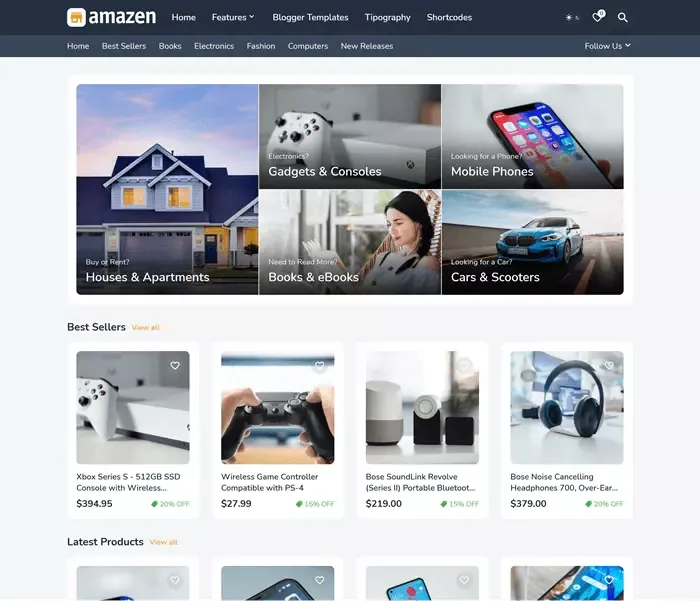




Nice comparison article here but you didn't compare their strengths in terms of ranking on Google Search Engine Result Pages. Between Blogger and Wordpress, which of the platform's content enjoys quick index and ranking?
Thank you!
There was no need to compare Blogger and WordPress for ranking on Google search engine results pages, as this has nothing to do with platforms. Quality content and SEO optimization are essential for ranking.
best choice is blogger,wordpress is crap