How to Connect Blogger Website with Google Analytics - Tutorial 2022
What is Google Analytics, and what is its importance?
Google Analytics is a free web analytics tool that allows us to measure website traffic, collect all visitor data, and get a detailed picture of how our site works. And we need all that information if we want to provide our visitors with the requested information and thus improve the conversion rate on the site.And his main recommendation is more than 29 million websites where this tool is installed.
- Audience Reports - reports on the age and gender of visitors, their interests, location, language, how often they visit your site, and the type of device through which they do so.
- Acquisition Reports - reports on what someone has visited on your website. You will see traffic divided by main categories and sources - where someone came from on your site. You can learn all about traffic from social networks.
- Behavior Reports - reports on all pages on the site, on the pages that bring visitors to the site, as well as those that are last viewed before leaving the website. If you set up a site search, you will be able to see which terms are searched by visitors and which pages are searched.
- Conversions - If you set goals in Google Analytics, you can see how many Conversions have taken place and at which URLs. You can also see the path that visitors took to complete the conversion.
You can view different reports to get as much information as possible.
For example, in the Audience Overview, the chart line will give you
information about the number of sessions for a given day.
Below
the main metrics, you'll see reports that you can customize to see the
languages, countries, cities, search engines, and more.
You can also click on Full report to see complete reports or, for example, click on any of the first ten links to see as much detail as possible. For example, clicking on any country will give you a report on visitors from that country. The deeper you analyze, the more information you will get from Google Analytics.
How to Connect Blogger Website with Google Analytics?
Google Analytics, as already mentioned, is available for free, and all you need is a Gmail account to register or create an account for Google Analytics.
Sign Up to Google Analytics
Go to analytics.google.com and click Start measuring
After clicking the Start measuring button, you need to enter information about your site in the data fields. In this part, therefore, it will be necessary to configure the account as follows:
Now you need to set up your Google Analytics account. You must first enter an Account name you can use your name, company name, blog name, etc.
On the next page, we need Setup Properties. Enter a Property name select a time zone and currency. You can write the name of your website for the property name. Then click the Show advanced options button.
Click Create a Universal Analytics property, then enter the URL of your website in the Website URL field, click Create a both Google Analytic 4 and Universal Analytics property, check to Enable enhanced measurement for Google Analytics 4 property. And click Next.
On the next page, you add Business information. Set up your blog niche and click the "create" button.
All that remains is to accept the Google Analytics Terms and Conditions. Read Google Analytic Terms check to accept the terms and click on the I Accept button.
Connect Blogger Website with Google Analytics
You can Connect Blogger Website with Google Analytics in two ways.
The first way to Connect Blogger Website with Google Analytics (Easier way)
Go to the Google Analytics dashboard and click on Property Settings.
In Property Settings, you will find Tracking Id UA-XXXXXXX-1. Copy the Tracking Id and paste it into your blogger's Settings.
That would be an easier way.
The second way to Connect Blogger Website with Google Analytics
Go to the Google Analytics dashboard, click on Tracking Info, click on Tracking Code, copy Global Site Tag code.
Now open your Blogger Dashboard and go to the Theme. Now follow these steps:
- Click on "Edit HTML"
- Press CTRL + F and type <head>
- Paste the HTML code you copied from the Google Analytics dashboard, just below the <head> tag
- Save the theme
How to check if you have connected Google Analytics properly with your Blogger
If you have followed every step here, everything should work
perfectly. To verify that everything is set up correctly, we suggest doing
the following:
- Open your site in Incognito mode in your browser or ask a friend to visit your site.
- Click on the Realtime section on the left in Google Analytics.
- If everything is well connected, it will appear in analytics.
Conclusion
Google Analytics is a very useful tool. From all these analyzes, you will get clear signals in which direction your site should be further developed, ie what is what attracts the site and what does not attract the attention of potential users.
I hope this tutorial has helped you to Connect your Blogger website
with Google Analytics if you have any questions, feel free to comment.













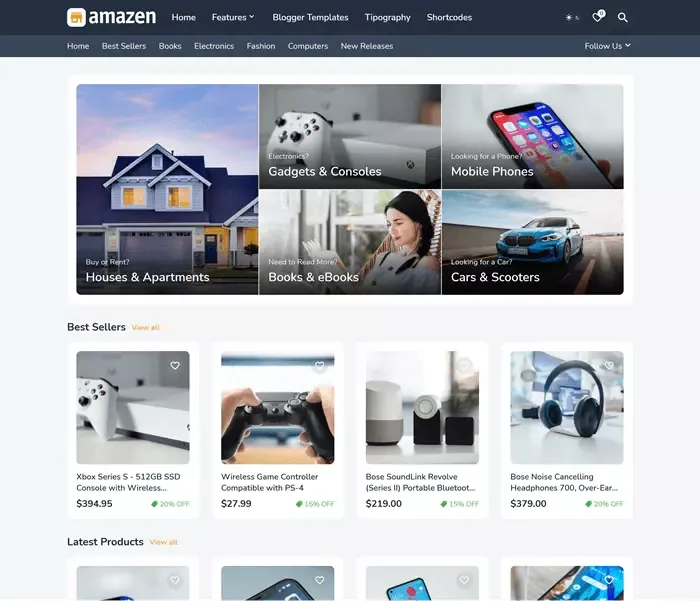




Nice article, it helps me a lot. Please can you make a tutorial on how to add table of contents inside blogger post body when write a post? Will check back later for feedback. And I will be glad if you do. Thanks
Thanks, I'll write about that soon.