How to Get Google to Index Your Site Faster and Effectively

Getting your site indexed by Google is crucial for driving organic traffic to your website. But what should you do if it takes too long for your site to be indexed or if it is not being indexed at all?
In this blog post, we'll explore effective strategies to get your site indexed faster by Google. From creating a sitemap to using Google Search Console, we'll cover all the essential tips to improve your site's indexing process.
So, whether you're a new website owner or an experienced SEO professional, keep reading to learn how to get your site indexed faster and more effectively.
What is Google crawling?
Google crawling is the process by which Google's search engine sends out a bot, known as a crawler or spider, to gather information from websites. The crawler follows links from one web page to another and collects data on the content, structure, and other elements of the site.
What is Google indexing?
How check if Google has indexed my site?
- Open Google Search - The first step is to open Google Search in your browser.
- Enter your site's URL - In the Google Search bar, enter the URL of your Blogger site. "site:yoursite.com"
- Search for your site - Hit the Enter key to perform the search. Your site should show up as the first result.
- Check for indexed pages - Under your site's URL, you'll see a blurb that shows how many pages Google has indexed from your site. If this number is zero or lower than expected, likely, your site hasn't been fully indexed yet.
To get a more detailed view of your site's indexing status, you can use Google Search Console. Log in to your Search Console account, select your website from the dropdown menu, and navigate to the "Coverage" report. This report will show you how many pages Google has indexed from your site, as well as any errors or issues that may be affecting indexing.
If the number of your valid pages is zero, Google hasn’t indexed your site.
If you want to make sure certain pages are indexed. Just paste the URL into the URL preview tool. If your page is indexed, you will receive a "URL is on Google" message.
Common issues that affect indexing
Getting your site indexed by Google can be a challenging process, especially if you're not aware of the common technical SEO issues that can affect indexing. In this section, we'll discuss some of the most common issues that can prevent your site from being indexed, and explain how to fix them.
Canonicalization
Canonicalization is the process of selecting the best URL when multiple URLs lead to the same content. If you have multiple URLs pointing to the same content, it can confuse Google and prevent your site from being indexed. To fix this issue, you need to implement canonical tags that tell Google which URL is the preferred one.
The canonical link code line is as follows: <link rel = ”canonical” href = ”https://example.com>
Robots.txt file
The robots.txt file is a text file that tells Google which pages of your site to crawl and which ones to exclude. If you have blocked important pages from being crawled, it can prevent your site from being indexed. To fix this issue, make sure that your robots.txt file is properly configured and that it's not blocking any important pages.
Detailed instructions for Blogger can be found at: ROBOT.TXT: Optimize Blogger for Crawlers and indexing.
Duplicate content
Duplicate content occurs when the same content appears on multiple pages of your site or on different sites. This can confuse Google and prevent your site from being indexed. To fix this issue, you need to identify and remove duplicate content from your site or use canonical tags to tell Google which page is the preferred one.
Broken links
Broken links occur when a link on your site points to a page that no longer exists or has been moved. This can prevent Google from crawling and indexing your site properly. To fix this issue, you need to regularly check your site for broken links and fix them by updating the link or redirecting it to a working page.
Your page is "Orphan"
And what does that mean? Orphan pages are pages to
which no link leads. This means that you did not pay attention to
them, you forgot about them, so in SEO, they are called orphans.
As
Google bots move from page to page via links, if there is a page to
which no link leads, there is a high probability that the bots will
not find it. In these cases, the problem is solved by placing a link
to the orphan page from one of the already indexed pages on the site
and inserting the page into the site map.
By fixing these common technical SEO issues, you can improve your site's crawlability and increase the chances of it being indexed by Google.
How long does it take for Google to index a site?
One common question that bloggers often ask is how long it takes for Google to index their site. Unfortunately, there's no straightforward answer to this question, as the time it takes for Google to index a site can vary widely depending on a variety of factors.
In general, it can take anywhere from a few days to a few weeks for Google to index a new site. However, if your site has been around for a while and you're just trying to get new content indexed, it may only take a few hours or a day or two for Google to index it.
- There are several factors that can affect how quickly Google indexes your site, including:
- The quality and relevance of your content
- The number and quality of backlinks pointing to your site
- The frequency with which you update your site with new content
- The technical SEO health of your site, including things like broken links, duplicate content, and canonicalization issues
If you're concerned that your site isn't being indexed as quickly as you'd like, there are several steps you can take to help speed up the process. By submitting a sitemap, optimizing your content, fixing technical SEO issues, and building high-quality backlinks, you can increase the likelihood that Google will index your site faster and effectively.
How to get Google to index your site faster?
The first way to get your site indexed is to request indexing through the GSC (Google Search Console).
- Go to the URL preview tool.
- Paste the URL you want to index into the search bar and wait for Google to verify your URL.
- When the Google Search Console finishes Retrieving Data, click "Test Live URL"
- If the URL is not indexed, click the "Request Indexing" button.
Submit your sitemap to Google
One effective way to get your site indexed faster by Google is to submit your sitemap. A sitemap is a file that lists all the pages on your website and provides metadata about each page, such as when it was last updated and how often it's changed. Submitting your sitemap to Google can help them discover and index all the pages on your site more efficiently.
Here's a step-by-step guide on how to submit your sitemap to Google using Google Search Console:
- Log in to Google Search Console and select the website you want to submit the sitemap for.
- Click on the "Sitemaps" tab on the left-hand side of the screen.
- Enter the filename of your sitemap in the "Add a new sitemap" field. This should be in the format of "sitemap.xml".
- Click on the "Submit" button.
Once you've submitted your sitemap, Google will automatically crawl and index all the pages listed in the sitemap. This can help to ensure that your entire site is indexed faster and more effectively.
There are several benefits to submitting a sitemap to Google, including:
- Increased visibility: Submitting a sitemap can help Google discover all the pages on your site, even if they are not linked to other pages. This can increase the visibility of your site in search results.
- Faster indexing: By providing Google with a complete list of your site's pages, you can help them index your site more quickly and efficiently.
- Better insights: Google Search Console provides valuable insights into how your site is performing in search results. By submitting a sitemap, you can get a more comprehensive view of how your site is being indexed and where there may be issues that need to be addressed.
Optimize your content for indexing
Google uses a complex algorithm to determine which pages to index and rank in search results. To make it easier for Google to index your site and improve your chances of ranking higher, you need to optimize your content. Here are some tips to get started:
1. Write effective meta titles and descriptions
Meta titles and descriptions are the first things users see in search results, and they also provide important information to Google about your content. To optimize your meta titles and descriptions:
- Use clear, concise language that accurately reflects the content on the page
- Include relevant keywords to help Google understand what the page is about
- Keep titles under 60 characters and descriptions under 150 characters to ensure they are fully displayed in search results
- Use active, persuasive language to encourage users to click through to your site
2. Use header tags and internal linking
Header tags (H1, H2, H3, etc.) help organize your content and provide a clear structure for both users and Google. To optimize your header tags:
- Use one H1 tag per page to indicate the main topic of the page
- Use H2 tags to break up content into sections and H3 tags for subheadings
- Include relevant keywords in your header tags to help Google understand the structure of your content
Internal linking is another important optimization technique that helps Google understand the relationships between pages on your site. To optimize your internal linking:
- Link to other relevant pages on your site using descriptive anchor text
- Use internal links to help guide users through your site and encourage them to spend more time on your site
- Avoid using too many internal links on a single page, as this can be seen as spammy by Google
By optimizing your content with effective meta titles and descriptions, header tags, and internal linking, you can make it easier for Google to index your site and improve your chances of ranking higher in search results.
Share your content on social networks.
The good thing is to get people to share your content on social media. It
has many other benefits for your website, exposing your content to new
people. Sharing posts on social media also has SEO benefits, as it creates
links back to your content and sends signals to Googlebot's to go index your
site.
Leverage Google Search Console
Google Search Console is a free tool offered by Google that enables you to keep track of, manage, and increase the visibility of your website in Google search results. By leveraging Google Search Console, you can gain valuable insights into how Google crawls and indexes your site, identify any issues that may be affecting your site's indexing and fix them.
Overview of Google Search Console
Google Search Console provides a wealth of information about your site's performance in Google search results. Some of the key features of Google Search Console include:
- Index Coverage Report: This report shows you which pages of your site have been indexed by Google and which ones have not.
- URL Inspection tool: This tool allows you to check the indexing status of a specific page on your site and see any issues that may be affecting its indexing.
- Performance report: This report shows you how your site is performing in Google search results, including how many clicks and impressions your site is receiving, as well as your average position in search results.
- Security and manual action reports: These reports alert you to any security issues or manual actions that Google has taken against your site.
Tips on how to fix issues identified in Google Search Console
Once you've identified any issues that may be affecting your site's indexing in Google Search Console, it's important to take action to fix them. Here are some tips on how to fix common issues:
- Fix crawl errors: If Google is unable to crawl certain pages on your site, it may indicate that there are broken links or other technical issues that need to be fixed. Use the URL Inspection tool to identify the specific issues and take action to fix them.
- Optimize meta titles and descriptions: If your site's meta titles and descriptions are not properly optimized, Google may not be able to index your site effectively. Use the Performance report to identify which pages are not performing well in search results and optimize their meta titles and descriptions.
- Fix duplicate content issues: If your site has duplicate content, it can confuse Google and prevent it from indexing your site effectively. Use the Index Coverage report to identify any pages with duplicate content and take action to fix them.
- Use structured data: Structured data helps Google understand the content of your site and can improve your site's indexing and performance in search results. Use the Rich Results report in Google Search Console to identify any pages that are eligible for rich results and implement structured data on those pages.
By leveraging Google Search Console and following these tips, you can identify and fix any issues that may be affecting your site's indexing and improve its visibility in Google search results.
Build high-quality backlinks
Building high-quality backlinks is one of the most effective ways to help Google discover and index your site faster. Backlinks are essentially links from other websites that point to your website. When other websites link to your content, it signals to Google that your content is valuable and relevant, which can help improve your search engine rankings and increase your site's visibility.
However, it's important to note that not all backlinks are created equal. In fact, some low-quality or spammy backlinks can actually hurt your site's search engine rankings. That's why it's important to focus on building high-quality backlinks that are relevant to your site's content and are from reputable websites.
Here are some tips on how to build high-quality backlinks:
Create high-quality content that other websites will want to link to
- Focus on creating valuable, informative, and engaging content that stands out from the competition
- Use data, statistics, and case studies to back up your claims and provide evidence for your arguments
- Use multimedia elements like images, videos, and infographics to make your content more shareable
Reach out to other website owners and bloggers in your niche
- Identify websites and blogs in your niche that could benefit from linking to your content
- Reach out to the website owner or blogger and pitch them on why your content would be a valuable addition to their website
- Be friendly, professional, and personalized in your outreach emails
Guest post on relevant websites
- Identify relevant websites in your niche that accept guest posts
- Reach out to the website owner or editor and pitch them on a guest post idea that would be valuable to their readers
- Make sure your guest post includes a link back to your website in a natural and relevant way
By focusing on building high-quality backlinks, you can help Google discover and index your site faster, improve your search engine rankings, and drive more organic traffic to your website.
Conclusion
In summary, getting your site indexed by Google is crucial for driving organic traffic and boosting your online visibility. To improve your site's indexing, you need to ensure that your site is crawlable, fix common technical SEO issues, submit your sitemap to Google, optimize your content for indexing, leverage Google Search Console, and build high-quality backlinks.
By implementing the tips outlined in this post, you'll be well on your way to getting your site indexed faster and more effectively. Remember to regularly check your site's indexing status using Google Search Console, and stay up-to-date with the latest SEO best practices to ensure continued success.
We hope this guide has been helpful. If you have any questions or comments, please don't hesitate to leave them below. And if you need further assistance with optimizing your site for indexing or any other aspect of SEO, feel free to contact us. We're always here to help!
Editor's Note: This post was originally published in January 2022 and has been completely revamped and updated for accuracy and comprehensiveness.








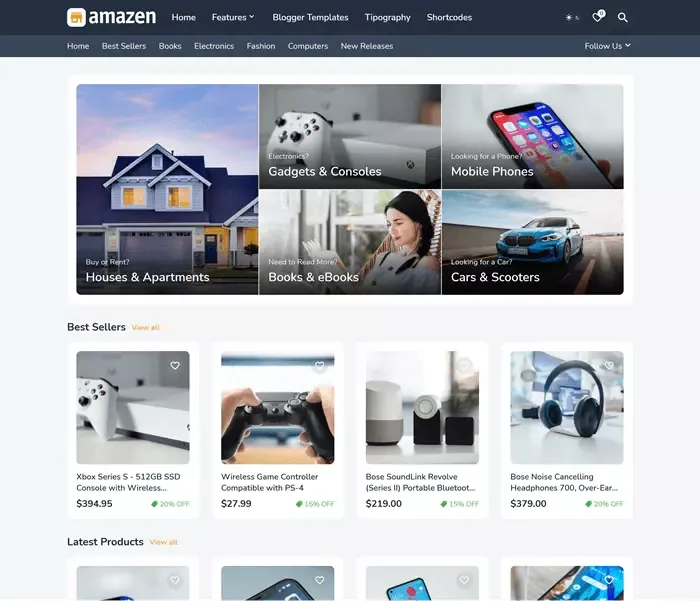




Great tips, thanks for sharing.
Keep up the good work 👍
Nice post but please where do you set the canonical link in blogger?
90 percent of blogger templates have no problem with the canonical tag.
Nice one from you