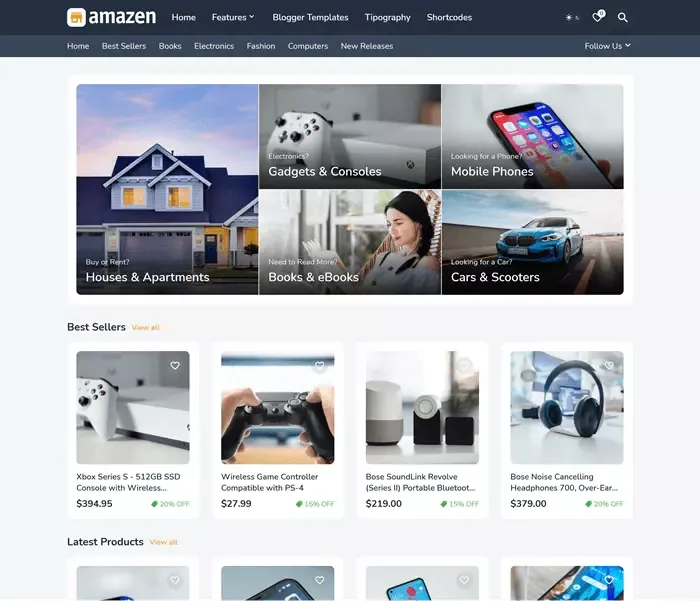The Ultimate Guide to Keyword Research for SEO
Keyword research is a critical component of any successful SEO strategy. It involves identifying the terms and phrases that people enter into search engines, with the ultimate aim of optimizing your website's content to rank for those terms.
The right keywords are the bedrock of all SEO activities, particularly on-page SEO. If your content doesn't align with what people are searching for, you won't attract traffic from Google search, regardless of the quality of your content.
This guide will walk you through how to:
- Identify relevant keywords for your website
- Utilize popular keyword research tools
- Select the optimal keywords to optimize your site
If you're new to SEO, I recommend reading our guides on On-Page SEO and Technical SEO after this one to further enhance your website optimization skills.
In essence, SEO (Search Engine Optimization) is a method to fine-tune your website for better search engine rankings. Since Google ranks each term individually, it's crucial to select the right keywords you want to rank for.
Before we delve into how to find keywords for your site, let's clarify some basic terms that you need to understand to follow this guide.
Understanding Keywords
Keywords are the terms that users input into a search engine to find a solution to their problem. For instance, if someone's cell phone breaks and they're in Los Angeles, they're likely to type "Los Angeles phone repair" into a search engine.
The Power of Long-Tail Keywords
Long-tail keywords are phrases that contain 3-4 words or more. Although they attract fewer searches than shorter terms, long-tail keywords can be a significant source of traffic.
These terms are an excellent opportunity for newer sites or sites in a highly competitive environment because it's easier to rank well for them.
Unless you operate in a very niche market or already have a well-optimized site, long-tail keywords should be your primary focus.
Once you've established a reputation on search engines and start ranking at the top of the results for such terms, you can begin optimizing your site for more competitive terms.
For example:
- "Phone repair" - higher search volume, more competition, less specific search
- "Los Angeles iPhone repair" (long-tail) - lower search volume, less competition, more specificity
The Role of Branded Keywords
Branded keywords are queries that include the name of a brand or website and are unique to each brand.
In the context of this blog, the branded keywords would be:
- “SEO blogger tips”
- “SEO blogger tips blog”
- “seobloggertips.com”
Even if you haven't worked on optimizing your site so far, you're probably already ranked first (or at least on the first page) for your branded keywords. If this isn't the case, ranking for your brand terms should be your priority. You don't want someone to enter your brand name into Google, and a competitor's site appears first.
What is Keyword Research and Why is it Crucial?
Keyword research is the process of identifying the keywords you aim to rank for on search engines. To do this effectively, you need to understand your users' thought processes and the specific keywords they use.
This might sound straightforward, but what if instead of “Los Angeles phone repair,” people more frequently use terms like “urgent iPhone repair” or “Android phone service in Los Angeles”? You might be surprised to find that your customers' search habits differ from your assumptions.
You could speculate about the terms your users use to find the products or services you offer. However, without conducting keyword research, you can't be certain about these terms, and you'll likely overlook a plethora of excellent terms that you could rank well for.
Keyword research also helps you understand:
- The difficulty of ranking on the first page for a particular keyword
- The potential traffic you can attract if you rank for a keyword
- The type of content you need to create to rank
How to Generate Keyword Ideas?
There are numerous tools available to assist with your research. In this guide, we'll focus on two free tools that are widely used:
- Google Keyword Planner: This is Google's keyword research tool. It's free and reliable. You'll need a Google Ads account to use it, which you can create for free with a Google Account or Gmail address.
- Ubersuggest: This is a fantastic tool that can assist you with various aspects of SEO. You can use it for keyword research, SEO analysis of your site, competition analysis, finding ideas for Content Marketing, and link building. Some advanced features are currently only available in a paid version, but a free version is sufficient for this guide.
If you're new to the world of SEO, these two tools will provide you with the basics for conducting keyword research and understanding the entire process.
A Practical Guide to Keyword Research
To illustrate the keyword research process, let's use the example of an iPhone case.
First, create an initial list of keywords that you believe people would use to find your products or services. What terms related to your business are your customers searching for?
In our iPhone case example, some of the terms our target audience might be searching for include:
- iPhone shield case
- iPhone case with strap
- iPhone case brands
- iPhone case with card holder
It would also be beneficial to identify some competitors so that we can discover which keywords they are already ranking for and use them for our SEO needs.
In this case, some of the competitors might be:
- https://www.apple.com
- https://www.casetify.com
- https://society6.com
- https://www.nytimes.com
Now that we have some terms that we assume users are searching for, a list of several competitors, and we know which tools we will use, let's explore how to use all of this to generate a list of keywords we should focus on.
Google Keyword Planner
To use the Google Keyword Planner tool, you need Google and Google Ads accounts. If you already have a Gmail address (which I assume you do), you automatically have access to a Google Account.
Log in to your Gmail address and use this link to open a Google Ads account (if you don't already have one) by clicking the "Start Now" button.

On the next screen, you can adjust the country for billing your Google ads, time zone, and currency. Again, we don't need this section, but you can enter the correct information if you plan to create Google Ads campaigns with this account later. Click the "Submit" button and then the "Explore Your Account" button.
You'll find yourself in smart Google Ads mode. To access the tools we need to switch to expert mode. Click on "Settings"> "Keyword Planner".
On the next screen, you'll see two different tools.
The first tool ("discover new keywords") allows you to get ideas for new keywords. The second provides you with information about keywords such as the average number of monthly searches for the terms you enter, the cost of clicks on those keywords in Google campaigns, etc. Historical data is more important to us because future search volume predictions can be quite inaccurate.
Keep in mind that these two tools were created primarily for Google advertising, so you will see a lot of data that is not so useful for SEO. The most important data you can find here are new keyword suggestions, data on the average monthly search volume for keywords that you consider relevant to your business, as well as the level of competition for those terms.
Let's explore what these tools allow you to do and how to make the most of them.
Discover New Keywords
As you might guess, this tool is perfect for discovering new keywords.
There are two options available to you. Both options also allow you to specify the location where your audience is located to explore terms that people are searching for at that particular location.
"Start with keywords" allows you to enter keywords that are related to your products or services and get suggestions of similar keywords that customers search for.
Enter a few terms that you consider relevant (separate the terms with a comma), select the language and geographic locations where your target audience is, and click the "Get Results" button.
"Start with a website" is a fantastic way to get new keywords using your site or a direct competition site. You can get keyword ideas based on the whole site or just one page. Enter an address and click "Get Results".
Whichever option you choose, you'll see a list of keywords that Google considers relevant to your business on the next screen.
We'll sort this list below and determine which keywords are useful, and now let's take a look at another tool available to us.
Get Search Volume and Forecasts
You will see a similar results page as with the "Discover New Keywords"
tool. The difference is that you can see projected results for the keywords
you've entered, and you won't have any suggestions for additional keywords
that might be relevant.
Don't pay too much attention to the projections but click on the "Historical Metrics" tab where you will be able to see historical data on the search volume, which is much more useful.
Both tools eventually take you to a keyword research results page like the one shown above. Let's see how you can sort these keywords and choose the best ones when there are many.
Sorting Keywords
At the top, you will see four targeting options, “Location”, “Language”, “Search Networks” and “Date Range”.
- Location represents the country or countries for which you want to get search information.
- Language indicates the language used by the target group for which you want to obtain search term information.
- Search Networks allow you to choose whether you want to use only Google data or Google partner sites for your research (I recommend that you always leave only Google here for data relevance).
- Date Range is the period for which you want to get keyword data. I recommend leaving this setting for 12 months.
Below the targeting options, you can see the keyword results according to the settings you've selected. The most important data for our needs in this table are keywords, the average number of monthly searches, and competition.
It's important to understand that the competition here does not mean competition in the SEO sense. These are Google Ads tools, and they display competition data for Google ads. Nevertheless, this data is useful because it indicates the quality of SEO keywords.
The more competition there is for a particular term, the greater the chance that the term will be more profitable because people pay more to have their ads appear when someone searches for that keyword.
On the right side of the screen, you also have a "Download keyword ideas" button that allows you to export all the keywords from the list and then format them in Excel as you wish.
The keywords that interest us the most are those that have a minimum number of monthly searches of 100-1000 and a low to medium level of competition. Thanks to the weaker competition, we have the best chance of ranking for those keywords if we optimize our content. The volume of the search also allows us to bring a solid number of users to our site so that they are worth the effort.
You've probably gotten a list where not all keywords are relevant to your business or client. I recommend creating a simple Excel spreadsheet that will contain the columns "keyword", "search volume" and "competition". Enter keywords that are relevant to you in this table using the tools we've listed.
The quickest way to research would be to enter terms that you’re pretty sure
people are using in the first tool to get ideas for more keywords.
As
I mentioned, if your site doesn't already have a built-in SEO position or is
new, focus on long-tail keywords. Add the appropriate keywords and their data
to an Excel spreadsheet.
Repeat the process until you have
exhausted keywords that seem relevant to you and meet the criteria.
Ubersuggest
Keyword research through Ubersuggest works similarly to Google Keyword Planner. On the home screen, you can enter terms or links from competing sites and select the market (language/country) for which you want data.
This way, you can find more ideas to enter into your Excel keyword spreadsheet.
But what happens if you enter a link to a competing site instead of a keyword?
At the bottom of the page, you will find what we are interested in - keywords for which your competition is ranked on Google.
- Keyword Overview: This section gives you an idea of the search volume, SEO difficulty, paid difficulty, and cost per click (CPC) for the keyword.
- Keyword Ideas: Here, Ubersuggest generates a list of related keywords, questions, prepositions, and comparisons. Each keyword comes with data on volume, trend, CPC, paid difficulty, and SEO difficulty.
- Content Ideas: This section provides a list of popular web pages related to the keyword. It includes details about the number of social shares and backlinks each page has.
- SERP Analysis: This section provides a detailed analysis of the top-ranking pages for the keyword on Google. It includes details like estimated visits, the number of social shares, and the domain score.
Conclusion
In this comprehensive guide, we've explored the importance of keyword research in SEO and how it forms the foundation of any successful SEO strategy. We've learned that keywords are the terms that users input into search engines, and the right keywords can significantly boost your website's visibility and traffic.
We've delved into the power of long-tail keywords and the role of branded keywords, emphasizing the importance of understanding your audience's search habits. We've also highlighted the significance of keyword research in understanding the difficulty of ranking on the first page for a particular keyword, the potential traffic you can attract, and the type of content you need to create to rank.
We've walked through the process of generating keyword ideas using popular tools like Google Keyword Planner and Ubersuggest, and how to sort and select the optimal keywords for your site. We've also discussed the importance of focusing on keywords with a minimum number of monthly searches of 100-1000 and a low to medium level of competition.
Remember, the goal of keyword research isn't just to increase traffic to your site. It's also to attract the right kind of traffic - visitors who are likely to convert into customers. By understanding and implementing effective keyword research, you can improve your site's visibility, attract more qualified traffic, and ultimately grow your business. Now, it's time to put these strategies into action and start your keyword research journey.
Now that you're equipped with the knowledge and tools to conduct effective keyword research, it's time to put these strategies into practice. Start by identifying your target keywords, analyzing their potential, and optimizing your content accordingly. Remember, SEO is a continuous process, and it's crucial to keep refining your strategies based on your results.
If you need further assistance or have any questions about the process, don't hesitate to reach out. Our team of SEO experts is always here to help you navigate your SEO journey and achieve your business goals. Contact us today to learn more about our services and how we can help you boost your website's visibility, attract more qualified traffic, and grow your business. Let's start your SEO success story together!
Editor's Note: This post was originally published in December 2021 and has been completely revamped and updated for accuracy and comprehensiveness.